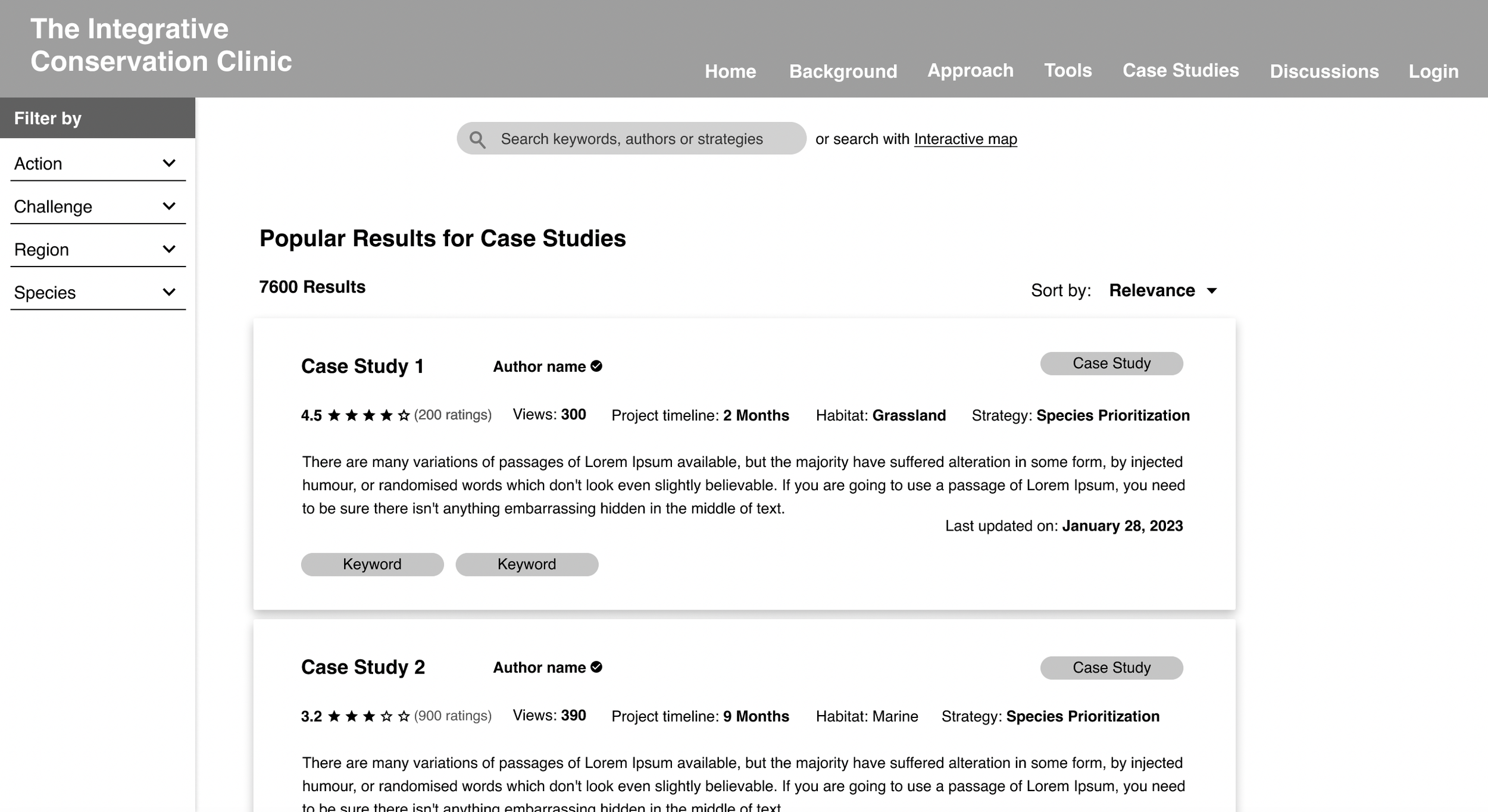Integrative Conservation Clinic Capstone Project
Roles: Client communication and research participant outreach, visual design/prototyping
Conservation Professionals find it difficult accessing Reliable and reputable sources…
Project Overview
William and Mary are one of the core universities involved in the development of the Integrative Conservation Clinic. William and Mary are at the forefront of conservation research and education and often work with a large number of partners which include other universities, zoos, environmental restoration agencies, and conservation-focused organizations. Their main goals are to bring students and partners together to help share knowledge about sustainability practices, and by doing so, they can help support the protection of wildlife, as well as their natural habitats and ecosystems.
The project manager at the Integrative Conservation Clinic, Dr. Alexandra Sabo, expressed that one of the main challenges they were facing was an overabundance of information available on Conservation related topics. While there would typically be a large variety of sources, conservation professionals would be unfamiliar with many of these, and some were not credible or professionally recognized. With this project, the clinic is attempting to facilitate an easier process in which conservation information can be obtained, maintained, and shared amongst professionals.
Tools
Miro
Optimal Workshop
Figma & FigJam
Zoom
Sketch
Research
For this project, two research methods were used during the generative research phase. The first method used was surveys. Surveys were initially conducted by the client with over 128 users. The users surveyed were primarily managers working within NGOs and other conservation agencies, making them not our core user group. However, the information collected within the surveys would still be analyzed and considered while developing the personas and journey maps.
The second research method used during this phase was semi-structured interviews. For this process, we were able to conduct 6 interviews overall. All participants were from North America. Though all interviewees were practitioners, their official fields of specialty were quite diverse having different job descriptions and titles such as director of freshwater development, conservation technician, forestry technician, conservation education coordinator, manager of watershed development, and conservation researcher.
We asked our target users a total of 15 questions on topics relating to their information-seeking practices. Depending on the user's response, questions may have been opted out or altered to obtain the necessary information. These interviews lasted around 10-15 minutes, depending on the length of the user's responses and any follow-up questions we may have had. Interviewees were contacted through email and LinkedIn, and each user interview was recorded over Zoom and later analyzed to help outline key information.
Testing
Tests were conducted over Zoom, and the sessions were recorded and later analyzed to influence the next iteration of the team’s prototype. Participants were requested to complete three separate tasks within the prototype. During this test, the participant performed a think-aloud protocol where they would express their thought process, opinions, suggestions, and any other general feedback they may have on the experience, design, and feel of the prototype.
Task success was recorded to help evaluate the design's usability. As the participants completed the three to five provided tasks, they were asked to state whether or not they believed they had completed said task, this allowed for a more accurate evaluation of task success. Facilitators were not permitted to provide the participants with hints during this process as we believed that it would inaccurately represent the user's experience. After it was completed, participants were asked follow-up questions to further explore identified usability issues/challenges and gain an overall insight into their opinion of the design and experience.
Iterations
ITERATION one
Low Fidelity
…
ITERATION TWO
Mid Fidelity
…
FInal Iteration walkthrough










To view the entirety of this Figma prototype, please follow this link.